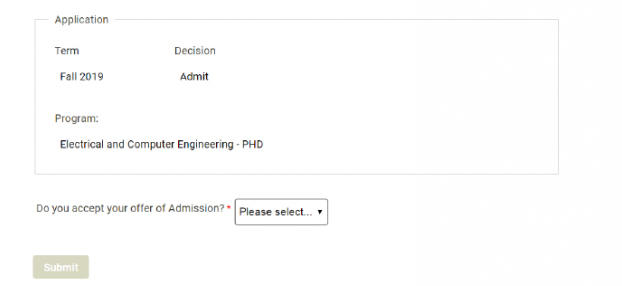Congratulations on your offer of admission for graduate studies at George Mason University and welcome to Mason Nation!
Be sure to follow all of these important next steps and review the information, below, as you will need it in order to prepare for your future as a graduate student at George Mason University. This list is for all graduate students, regardless of your graduate program. Please ensure you also review the checklists provided by your specific college or school for any program-specific items you may need to complete.
Respond with Your Enrollment Decision
Please let us know whether you plan to enroll. You must complete this step to allow self-registration. Take note, some colleges require additional steps or approvals.
1. Find your decision letter in the Online Application Portal.
Click the GREEN linked text to submit your response.

2. Select your choice to accept or decline the offer of admission and click submit.
Within 24-48 hours of your submitted acceptance of admission, you will receive an official notification from admissions with instructions for course registration.
Some programs require a deposit to complete enrollment. If your program requires an enrollment deposit, the program will contact you to submit your deposit to finalize your enrollment plans.
Submit Your Official Final Transcripts
Final, official transcripts for your previously earned degrees are required within your first semester of enrollment. All degrees; bachelor's and above required as part of our audit process.
Attention F1/J1 Visa International Students: Finalize Your I-20
The Office of International Admissions handles I-20 requests for newly admitted international graduate students coming to Mason for the first time. Please follow these instructions to request your I-20. For questions related to your Initial or Transfer-In I-20, please contact gradi20@gmu.edu.
Resolve Any Holds
If you previously attended or applied to Mason, you may have a hold on your account for submission of documents, parking, library fines, etc. You can determine whether you have an admissions hold by logging onto the Patriot Web after you responded to our offer of admission. Students and applicants are responsible for resolving holds. Failure to resolve holds may result in registration holds, as well as carrying financial ramifications.
Activate Your Mason Student Email Account
Once your Patriot Pass account is activated, you can create your Mason student email account. Please follow the 1st Login Instructions to get started.
IMPORTANT: Please note that once your Mason Student Email Account is created, all official communications from the university will be sent to you on this account. You will NOT be able to opt-out of receiving messages from the university through your Mason student email account. Your Mason student email will be your primary email account while you attend Mason to receive updates from the university, communicate with your professors, participate in student involvement activities, etc.
Register for Courses
Once you have indicated that you plan to accept our offer of admission, and receive confirmation of your ability to enroll, you will typically gain access to the Mason Self-Service system, Patriot Web, within 1-2 business days.
In most cases, the registration process is self-managed by the student in Patriot Web.
There are some colleges, such as the School of Business for example, that may require additional steps or approvals for registration or will complete registration on your behalf. Please confirm your process in your decision letter.
To begin the registration, process, please visit the University Registrar’s website for directions.
The Schedule of Classes is in Patriot Web under the Student Services tab. Specific course descriptions can be found in the university catalog.
Please check the academic calendar for semester start dates and important deadlines.
Submit Immunization Records
Virginia law requires all admitted university students to submit immunization documentation. A hold will be placed on your account and a late fee assessed if you do not submit your complete immunization records by the posted deadline.
Please visit Student Health Services to obtain critical information and mandatory immunization forms. Your completed immunization form should be sent directly to Student Health Services. If you have trouble accessing the website, please contact Student Health Services at 703-993-2135 or immunize@gmu.edu.
Get Your Parking Pass
Mason requires parking permits for all students to park on campus. For more information on how to get this pass, please visit Parking Services.
Get Your Mason ID
Your Mason ID card will only be issued once you've registered for classes. Go to the Mason Card Office for more information. The card is used for library privileges, debit (if you sign up for a meal plan or Mason Money), free rides on the CUE bus, and more
Get Involved in Graduate Student Life
Now that you are a graduate student, begin getting involved on campus and meeting other graduate students from around the university. Visit our Office of Graduate Student Life to learn more about upcoming events and activities specifically for graduate students.